It’s possible to add emoji’s to channel names in Microsoft Teams. It’s good way to get more attention on a channel. You can only change the name of a custom channel. Unfortunately the default channel “General” is not possible to change at all. If you add an emoji to an channel it after creating it, this will never change the name of the connected folder in SharePoint Online.
To change the name and add an emoji to a channel, follow the steps below:
1: Open Microsoft Teams
2: Click on More option (three dots)
3: Click on Edit this channel
4: Press “Windows” + “.”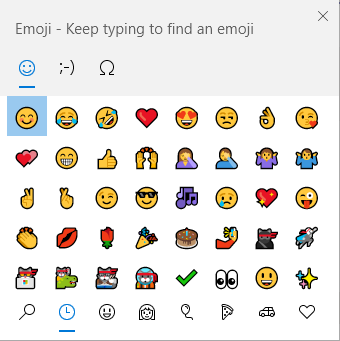
Side note: this option only works on Windows 10

